Installing your license keys which you received by email?
1) While you're in your email, highlight the license key and hit and hold down Cntrl + C or right click on the selected text and click Copy.
NOTE: A server key begins with the prefix of S a workstation key begins with a W a W key will not license a machine that has a server OS installed.
2) Pull up the Management Console Login.
3) Once in the Management Console Login, type in the password and hit "Log in" button. (default password is "admin")
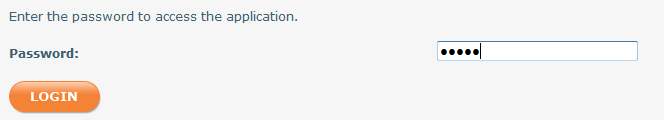
4) Once you're logged in, click on the "Servers" Tab.
5) Click the radio button to select the server you want to add the license key to.
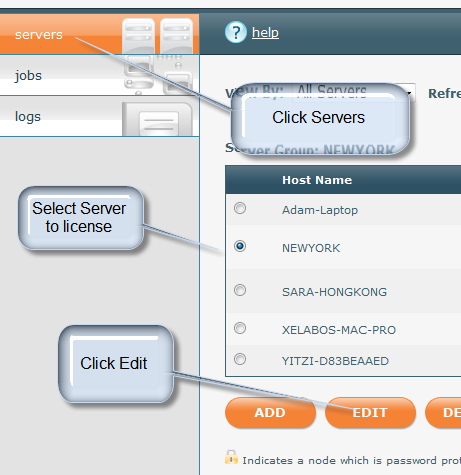
6) Click the "Edit " button.
7) Paste the license key in the license key field.
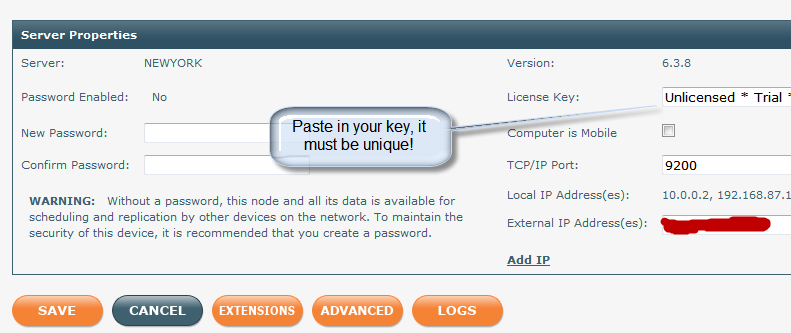
8) Hit "Save".
Related Link: What do I do if I get the message "License key is invalid"



