Setup of Email Notifications
1. Begin by opening settings in the upper right of the management console.
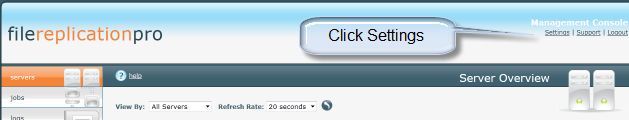
2. Then click on Notifications went it appears.
3. Fill in the form using your information. Be sure to select an Alert Frequency, this function collects all
alerts that would have been sent during the period and sends them as a digest. The level is set in minutes.
Email Troubleshooting Information:
1) Verify the Test mail functionality is working fine. If its not working, make sure Email Server and SMTP Port
are correct. Additionally if the Email Server requires authentication ensure even the username and password
provided are correct.
2) Check the Alert Frequency value, use a non zero value for it.
3) Ensure Email server is also accessible by all the participating replication servers. If the replication
server is not able to connect then following error should be seen in the log:
2011-07-02 00:43:56,703, WARN, [net.diasoft.frp.engine.email.EmailNotifierThread], "Failed to send email notification: Sending
the email to the following server failed : smtp1.gmail.com:25" 


