This is an overview of the advanced Job Features in File Replication Pro.
NOTE: Do not set both include rules and exclude rules in the same job. This might seem logical but is mistaken. Do not create exclude rules and include rules - in the same job - if you do nothing will happen they will cancel each other out.
If you create an include rule such *.txt* to replicate only .txt files in a job there is no need to exclude anything since the rule demands that only .txt files be replicated. You can create as many of these incude rules as you like. Everything not included by your rules in the job path will be ignored.
Excludes work just the same but in reverse. An exclude rule prevents the replication of any file or folder that matches the string you place between the *string* rule. You can create as many of these exclude rules as you like. Everything not excluded in the job path will be replicated.
One rule to a line
Caution: Do not enter paths in the rules. Use only strings that are either partial or full folder or file names.
Permitted examples (one per line see image below) *.txt* - *julyreport.xls* - *spreadsheets*
Not permitted examples *c:\data\spreadsheets* - *.* - *\wilson\*.txt - *.xls
More information on other features continued below the image....
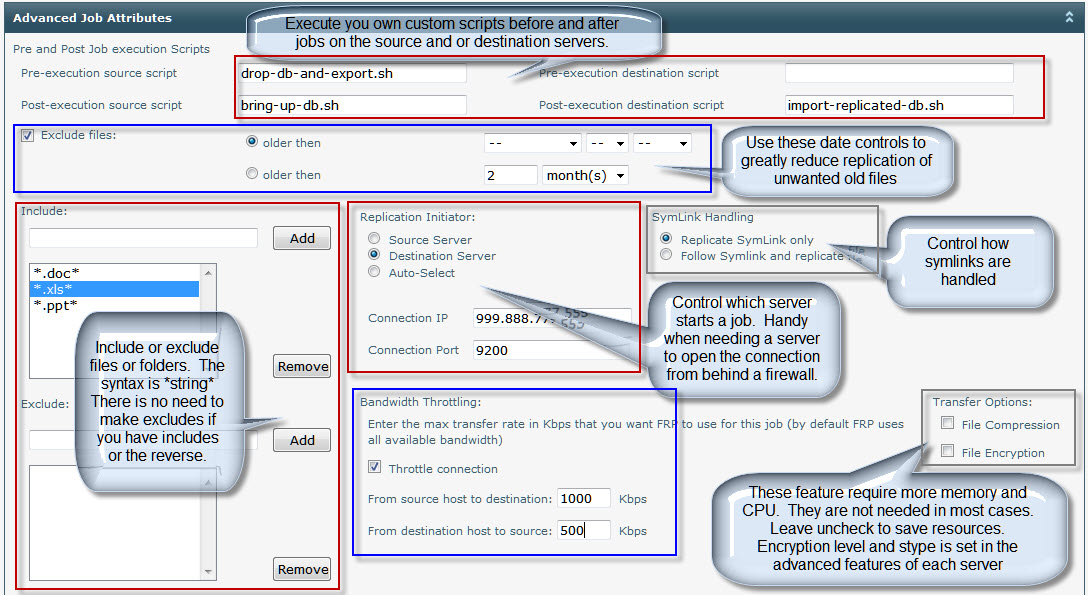
Scripts
You must write and test your own scripts for whatever purpose you desire. Place the script at any location on the server you want it to be executed on. Provide the full path to the script according to your Operating Systems needs. IE: c:\scripte\bring-up-db.sh or \accounting\scripts
IMPORTANT
If you are running a script or batch file that calls programs, the full path to the program must be used.
EXAMPLE
If you have a batch file that uses the command robocopy then it should look like this:
C:\Windows\System32\robocopy.exe D:\Source\ D:\Replication /MIR
Possible uses for scripts are as endless as your ability to imagining or write them. Such as run backup before replication - move or delete old files with a forfiles [windows] command - export a database while running with tools provide by the DB company - compress files on the drive or uncompress them. the possibilities are endless. The example script names above demonstrate how one of our customers imports over 80 legacy databases from offices all around the country each night and then merges them into the central accounting database having them ready for use in the morning when the accounting department arrives for work.
Return to Quick Start Guide



