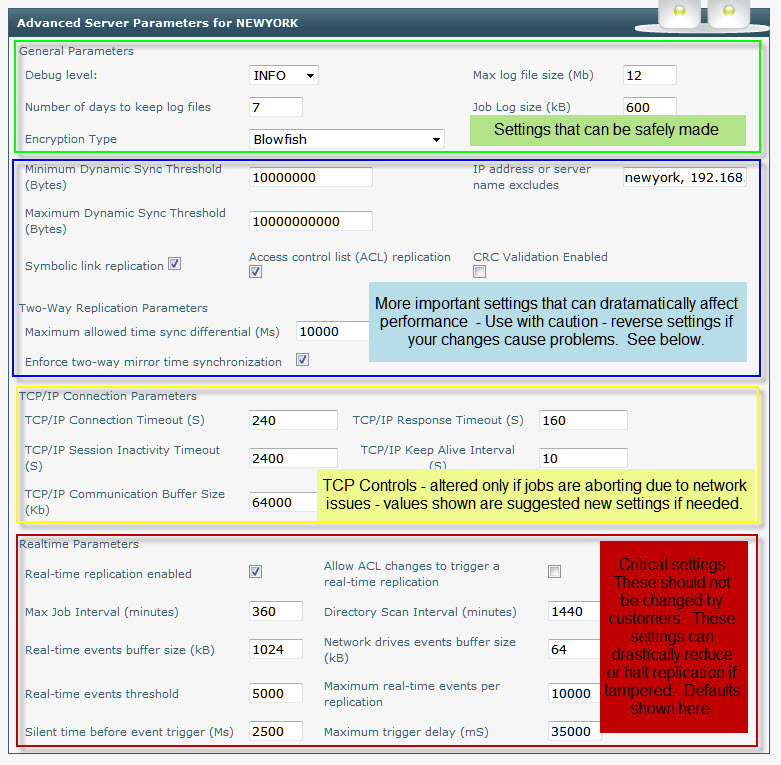
Dynamic Sync Threshold
This setting controls the bit level transfer function of FRP. These settings determine smallest and largest files to be subject to bit level extraction of changes and replication to update the older file on the other server. The settings are in Bytes the defaults are shown above and represent 10 Mb minimum and 10 Gb maximum file sizes. These have been determined to be the most efficent settings. Changing them can cause CPU and Memory resources to be taxed on some machnes. In a few cases files larger that 10 Gb might need to be parsed for changes by this process to reduce bandwidth and transfer time. This must be balanced with the resources available on the source AND the destination machines as BOTH will be required to expend the needed resource to extract and then re-intragrate the changes on the other end. Each machine must also have free space on it's drive to hold the temp $FRPDsync.... files that are created during this process for replication. These can be very large. As a saftey margin it's a good idea to have as much free space on each drive [as a minimum] as the largest single file that might be parsed for changes.
Two Way Replication Parameters
These default settings prevent files from being overwritten due to differences in hardware clock drift from NTP time. Disabling or changing these settings exposes your files to being overwritten by a file that is actullay older than the newest version. This setting has no effect on machines in different time zones. FRP is time zone aware. True file times are determines behind the scenes by GMT. Each of your servers must be frequently updated by an NRP time server in it's locality and time zone.



