Please run the following commands after downloading the following file prunmgr.exe.doc placing it in the folder /FileReplicationPro, and renaming it to prunmgr.exe
1) Stop the frp service using the standard process.
2) Open a terminal and run the following command in the /FileReplicationPro Directory
prunmgr.exe //ES//frp
3) The following dialog box should be displayed
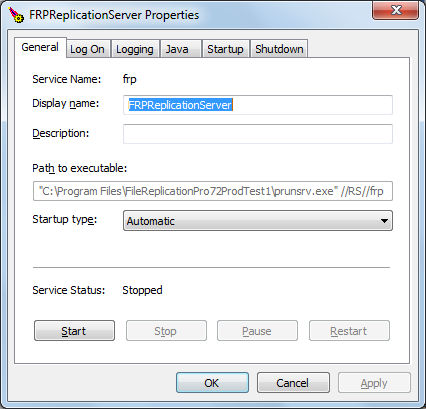
4) Go to the 'Java' Tab as show below, and the change the heap setting as shown below. Here the value heap setting is set to -Xmx2000m a little less than 2 GB ( You can put what ever memory value you want on a 64 bit machine to the limit of your free PHYSICAL RAM memory.) Only edit the text area within the RED Box do not place values in the boxes below it.
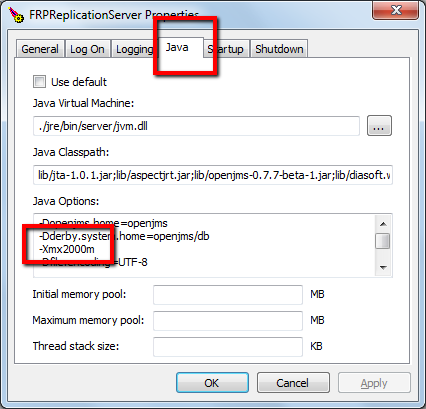
5) Then go the back to the 'General' Tab and click on the 'Start' button as shown below which should start the FRP Replication Process.
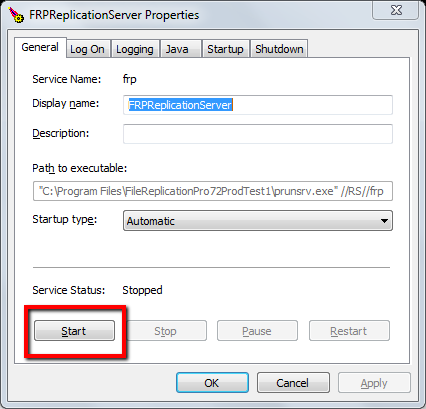
6) Please observe the logging in /logs/log_replication_server.txt to see whether there is any change in heap memory.
7) This change will persist through restarts and reboots. You must reverse this process or change it using this process once you have used this method.



