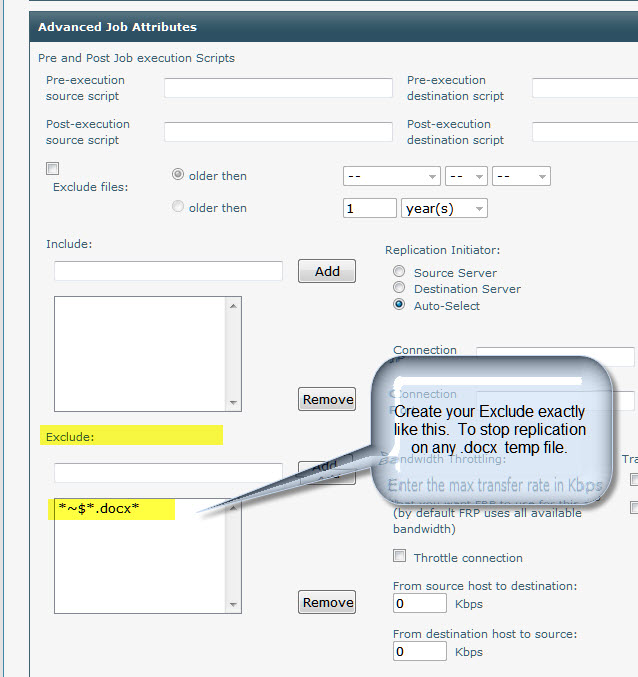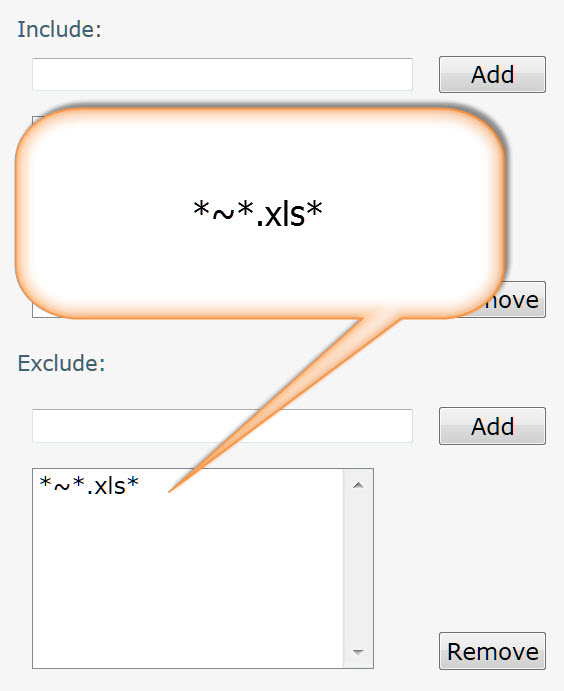Replicating individual files or folders is done using regular expression format. FRP requires an asterisk both before and after the file name. For example, when entering the file name "rep.txt" in the Include field in the Advanced section of a job setup, the syntax is
*rep.txt*
For information on how to exclude the temp files created by Microsoft Excel or Word without excluding the actual document, see below.
A rule for file type extensions takes the form of: *.ext* see the following three common examples.
*.bak*
*.tmp*
*.ldb*
The image below shows examples for includes and excludes in the same job. This is NOT needed in normal use. An Include or Excluse rule is exclusive.
Includes
For example if you create the include rules for *.txt* *.log* and *.doc* that is all that will be replicated - there is no need to exclude anything.
Excludes
The reverse is true of Exclude rules - if you create an exclude rule for *.txt* *.log* and *.doc* then EVERYTHING else in the folder will be replicated except for those items you excluded. There is no need for an include rule to go with it.
To exclude temp files such as Microsoft .docx files whose names change with every file see below.
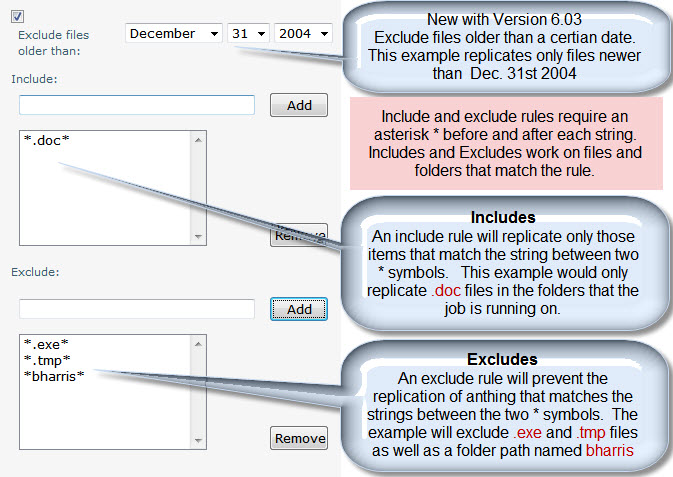
If this does not work, please ensure the following settings are as follows within your /FileReplicationpro/libs2s.properties file as follows:
s2s.filter.regex=false
s2s.filter.fullpath=true
s2s.filter.filetype=FILTER_ALL
To use string expressions (as shown in the image above), set s2s.filter.regex=false
To use regular expressions, set s2s.filter.regex=true
To apply the include or exclude string to the path of the job, set s2s.filter.fullpath=true
To filter files and folders, set s2s.filter.filetype=FILTER_ALL
To filter folders only, set s2s.filter.filetype=FILTER_DIR
To filter files only, set s2s.filter.filetype=FILTER_FILE
Filters can be applied to files, folders or both
Microsoft .docx or other Microsoft product temp files
If the file being edited is SCRWordfile1.docx
Then the temporary file is:
~$RWordfile.docx
Use a rule as show below with the exact syntax shown to prevent replication on any temp .docx file.
The rule as shown below is *~$*.docx*